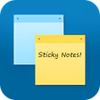A portable version of the personal organizer
A portable version of the personal organizer
Vote: (6 votes)
Program license: Free
Developer: EssentialPim
Version: 11.1.10
Works under: Windows
Vote:
Program license
(6 votes)
Free
Developer
Version
EssentialPim
11.1.10
Works under:
Windows
Pros
- Portable application with no installation required
- Interface resembles Microsoft Outlook for user familiarity
- Comprehensive feature set for schedule, contacts, and notes organization
- Latest updates focus on improving stability and performance
- Supports a broad range of custom information fields in contacts
Cons
- Some advanced features only available in the Pro version
- Free version limitations might be an issue for power users
Efficient Organization On-the-Go with EssentialPIM Portable
EssentialPIM Portable serves as a comprehensive information manager that you can carry with you on a USB stick. This handy tool is designed to handle various aspects of your personal data without leaving footprints on the computers you access.
User-Friendly Interface
This application boasts an interface reminiscent of popular email clients, specifically Microsoft Outlook, offering users a sense of familiarity. EssentialPIM Portable's layout is clean and intuitive, facilitating easy navigation through its features. The left sidebar provides swift access to the application's main utilities, while the right side displays the details associated with the selected function.
Diverse Functionality
The strength of EssentialPIM Portable lies in its diverse range of features. Its ability to manage schedules, contacts, tasks, and notes, all from a portable platform, is incredibly practical for mobile professionals or anyone who needs to stay organized across multiple workstations.
For scheduling, the application presents a calendar that with its visually distinct colors and symbols, makes it simple to comprehend at a glance. EssentialPIM's Notes module is rather versatile, allowing the inclusion of images, tables, and rich-text formatting. The Contacts feature supports a wide range of information fields, making it easy to keep detailed records of friends, colleagues, and acquaintances.
Limitations and Premium Features
While EssentialPIM Portable is undeniably useful, it's important to note that several advanced features are reserved for the Pro version of the software. Some users may find this limiting if they are in need of these premium functionalities. However, for many individuals, the feature set offered by the free version will suffice for essential daily organization needs.
Performance and Stability
EssentialPIM Portable strives to ensure smooth performance and consistent reliability. In its latest maintenance releases, the developer has addressed numerous issues, particularly those related to email and task management. The updates demonstrate a commitment to improving user experience and application stability, including enhanced support for localized Windows versions in Japanese and Chinese.
Conclusion
EssentialPIM Portable is a solid choice for individuals seeking a no-installation-required personal information manager. Although it has some limitations in the free version, its core features are robust and will benefit anyone who needs to maintain organization across different computers. It handles basic PIM functions effectively and offers the convenience of portability, catering to the needs of mobile users and those looking for an on-the-go organizational tool.
Pros
- Portable application with no installation required
- Interface resembles Microsoft Outlook for user familiarity
- Comprehensive feature set for schedule, contacts, and notes organization
- Latest updates focus on improving stability and performance
- Supports a broad range of custom information fields in contacts
Cons
- Some advanced features only available in the Pro version
- Free version limitations might be an issue for power users